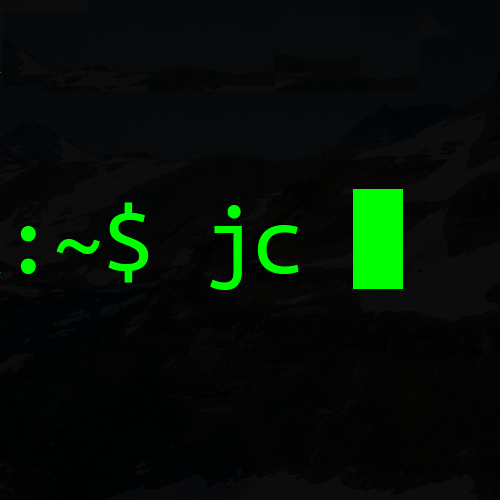This is the first of two posts exploring the Arrange Act Assert pattern and how to apply it to Python tests. It presents a recognisable and reusable test template following the Arrange Act Assert pattern of testing. In addition, I aim to present strategies for test writing and refactoring which I’ve developed over the last couple of years, both on my own projects and within teams.
In this first part I will introduce the Arrange Act Assert pattern and discuss its constituent parts.
What is Arrange Act Assert?
The “Arrange-Act-Assert” (also AAA and 3A) pattern of testing was observed and named by Bill Wake in 2001. I first came across it in Kent Beck’s book “Test Driven Development: By Example” and I spoke about it at PyConUK 2016.
The pattern focuses each test on a single action. The advantage of this focus is that it clearly separates the arrangement of the System Under Test (SUT) and the assertions that are made on it after the action.
On multiple projects I’ve worked on I’ve experienced organised and “clean” code in the main codebase, but disorganisation and inconsistency in the test suite. However when AAA is applied, I’ve found it helps by unifying and clarifying the structure of tests which helps make the test suite much more understandable and manageable.
TL;DR: The shape of an AAA test
Here is a test that I was working on recently that follows the AAA pattern. I’ve extracted it from Vim and blocked out the code with the colour that Vim assigns.
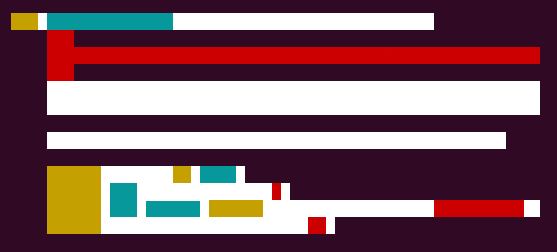
Hopefully in this rough image you will see three sections to the test separated by an empty line:
- First there is the test definition, docstring and Arrangement.
- Empty line.
- In the middle, there is a single line of code - this is the most important part: The Act.
- Empty line.
- Finally there are the Assertions. You can see that the Assert block code lines all start with the orange / brown colour - that is because the Python keyword assert is marked with this colour in Vim with my current configuration.
While working on test suites that employ this pattern, my experience has been that I’ve found it easier to understand each test. My eye has definitely got used to the test “shape”. Want to know what is being tested? Just look at the clear line above the assertion block.
Follow this pattern across your tests and your suite will be much improved.
Background
I’ll now go into detail on each of these parts using Pytest and a toy test example - a simple happy-path test for Python’s builtin list.reverse function.
I’ve made the following assumptions:
- We all love PEP008, so we want tests to pass flake8 linting.
- PEP020, The Zen of Python, is also something we work towards - I will use some of it’s “mantras” when I justify some of the suggestions in this guide.
- Simplicity trumps performance. We want a test suite that is easy to maintain and manage and can pay for that with some performance loss. I’ve assumed this is a reasonable trade off because the tests are run much less frequently than the SUT in production.
This post is only an introduction to the AAA pattern. Where certain topics will be covered in more detail in future posts in this series, I have marked them with a footnote.
Definition
The definition of the test function.
Example
def test_reverse():
Guidelines
- Name your function something descriptive because the function name will be shown when the test fails in Pytest output.
- Good test method names can make docstrings redundant in simple tests (thanks Adam!).
Docstring
An optional short single line statement about the behaviour under test.
Example
"""
list.reverse inverts the order of items in a list, in place
"""
Guidelines
Docstrings are not part of the AAA pattern. Consider if your test needs one or if you are best to omit it for simplicity.
If you do include a docstring, then I recommend that you:
Follow the existing Docstring style of your project so that the tests are consistent with the code base you are testing.
Keep the language positive - state clearly what the expected behaviour is. Positive docstrings read similar to:
X does Y when Z
Or…
Given Z, then X does Y
Be cautious when using any uncertain language in the docstring and follow the mantra “Explicit is better than implicit” (PEP20)
Words like “should” and “if” introduce uncertainty. For example:
X should do Y if Z
In this case the reader could be left with questions. Is X doing it right at the moment? Is this a TODO note? Is this a test for an expected failure?
In a similar vein, avoid future case.
X will do Y when Z
Again, this reads like a TODO.
Arrange
The block of code that sets up the conditions for the test action.
Example
There’s not much work to do in this example to build a list, so the arrangement block is just one line.
greek = ['alpha', 'beta', 'gamma', 'delta']
Guidelines
- Use a single block of code with no empty lines.
- Do not use assert in the Arrange block. If you need to make an assertion about your arrangement, then this is a smell that your arrangement is too complicated and should be extracted to a fixture or setup function and tested in its own right.
- Only prepare non-deterministic results not available after action.
- The arrange section should not require comments. If you have a large
arrangement in your tests which is complex enough to require detailed
comments then consider:
- Extracting the comments into a multi-line docstring.
- Extracting the arrangement code into a fixture and testing that the fixture is establishing the expected conditions as previously mentioned.
Act
The line of code where the Action is taken on the SUT.
Example
result = greek.reverse()
Guidelines
Start every Action line with result =.
This makes it easier to distinguish test actions and means you can avoid the hardest job in programming: naming. When every result is called result, then you do not need to waste brain power wondering if it should be item = or response = etc. An added benefit is that you can find test actions easily with a tool like grep.
Even when there is no result from the action, capture it with result = and then assert result is None. In this way, the SUT’s behaviour is pinned.
If you struggle to write a single line action, then consider extracting some of that code into your arrangement.
The action can be wrapped in with ... raises for expected exceptions. In this case your action will be two lines surrounded by empty lines.
Assert
The block of code that performs the assertions on the state of the SUT after the action.
Example
assert result is None
assert greek == ['delta', 'gamma', 'beta', 'alpha']
Guidelines
- Use a single block of code with no empty lines.
- First test result, then side effects.
- Limit the actions that you make in this block. Ideally, no actions should happen, but that is not always possible.
- Use simple blocks of assertions. If you find that you are repeatedly writing the same code to extract information from the SUT and perform assertions on it, then consider extracting an assertion helper.
The final test
Here’s the example test in full:
def test_reverse():
"""
list.reverse inverts the order of items in a list, in place
"""
greek = ['alpha', 'beta', 'gamma', 'delta']
result = greek.reverse()
assert result is None
assert greek == ['delta', 'gamma', 'beta', 'alpha']
flake8-aaa
Check out flake8-aaa - a Flake8 plugin that makes it easier to write tests that follow the Arrange Act Assert pattern outlined above.
Thanks
I hope that this introduction has been helpful and you will return for part 2: AAA Part 2: Extracting Arrange code to make fixtures.
Thanks to Adam for reviewing this post and his helpful feedback.
Thanks for reading and happy testing!