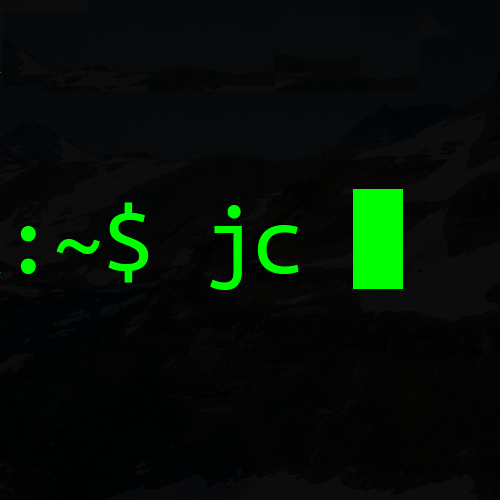Below is a list of my Vim plug-ins and configurations.
My goal has been to make Vim more useful for (primarily) Python development. This post refers to Vim 7, because I have not yet updated to Vim 8. I’m using vim-plug to manage my packages, so mentions of packages below will use the Plug command.
All the commands and configuration below come from my vimrc file. You’ll find that I don’t have a large number of plug-ins or configuration lines compared to other more famous Vim users (cough) Drew (cough). That is a direct result of Kris Jenkins’s Bare Bones Navigation Vim talk at Vim London. The main result of which has been that I have always run a very simple Vim setup.
My relatively recent use of FZF and Ctags listed below are a direct result of attending the most recent Vim London meetup and, if you’re in the London area, I fully recommend joining and attending. Every meetup I attend, my Vim-fu improves.
Specific Python config
The following are my .vimrc lines for handling Python.
When searching for files with Vim, only load Python files:
set suffixesadd=.py
Ignore pyc files when expanding wildcards:
set wildignore=*.pyc
Don’t show pyc in file lists:
let g:netrw_list_hide= '.*\.pyc$'
Keep “Pythonic” tabs using 4 white spaces:
set autoindent nosmartindent " auto/smart indent
set smarttab
set expandtab " expand tabs to spaces
set shiftwidth=4
set softtabstop=4
I really get frustrated with tabs that look like white spaces, so I ensure they are visible by telling Vim to show all tabs as little arrows ▷. This line also ensures that end of lines are shown with a negation sign ¬ :
set listchars=eol:¬,tab:▷\ ,
A classic “Python tell” in Vim is the 79th or 80th character highlight:
set colorcolumn=80 " Show the 80th char column.
highlight ColorColumn ctermbg=5
FZF
My greatest recent revelation has been the integration of FZF to provide “quick” fuzzy searching. Most frequently I search for files in the current git repository, open buffers and tags.
Install FZF and get it working on your machine, then add it to your Vim setup using fzf.vim:
Plug 'junegunn/fzf', { 'dir': '~/.fzf', 'do': './install --all' }
Plug 'junegunn/fzf.vim'
I’ve mapped my most common FZF searches to leader commands:
imap <c-x><c-o> <plug>(fzf-complete-line)
map <leader>b :Buffers<cr>
map <leader>f :Files<cr>
map <leader>g :GFiles<cr>
map <leader>t :Tags<cr>
Keeping FZF’s line completion on CTRL-x CTRL-o means that I can keep access to Vim’s line completion which is bound to CTRL-x CTRL-l by default.
Ag results integration with FZF is next on my list, I’m still using Ag results on the command line.
Ctags
I was definitely slow to get on the Ctags bandwagon, only adding them to my workflow in the last couple of months, but along with FZF, they have been a revelation. I’ve been using Exhuberant Ctags as my index generator.
TPope has published a neat trick of stashing the ctags script inside the .git folder, outlined in his blog post here. My version of the script is inside my git hooks configuration and works in combination with my ctags config.
As mentioned above, I have used <leader>t to trigger an FZF-powered search of tags:
map <leader>t :Tags<cr>
The default “jump to definition under cursor” is still the default CTRL-] which, with “previous tag” CTRL-t makes it really easy to traverse code.
Visual selection
The smartpairs plugin is fantastic for selecting text inside brackets, braces and parentheses and is excellent for all languages I work with, not just Python:
Plug 'gorkunov/smartpairs.vim'
Linting
In general, I’ve used external programs to provide linting of my Python code and so I run Vim with the current project’s virtualenv active.
With Isort installed in the current environment, sort the imports of the current file with <leader>i or call it with :Isort command on a range of lines:
map <leader>i :Isort<cr>
command! -range=% Isort :<line1>,<line2>! isort -
With flake8 installed in the current environment, lint the current file with F7 as provided by Vincent Driessen’s vim-flake8:
Plug 'nvie/vim-flake8'
Happy Vimming!
:xa