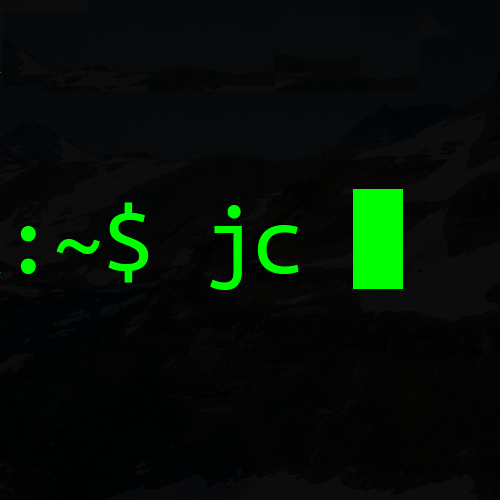Oh pipx, how I love thee… 🎵
Using pipx means I can have Python packages installed and executable on my path much more easily than in the past. That’s changed my personal and work development experience for the better. Here’s how…
Before pipx
When I wanted to make a Python package (like IPython) available on the command
line in my Linux environment, I would get hacky… Using virtualenv and
boilerplate bash scripts I would manage package installs, and then wrap them
in a script to make them available on my PATH.
As an example, to make IPython runnable on the command line I would:
- Create an IPython directory in my user’s
optdir:~/opt/ipython. - Build a virtual environment inside it.
- Activate the virtual environment and install IPython there with
pip. - Add a wrapper executable script called
ipythonwhich was then callable on my shell’sPATH.
That script looked like:
#!/bin/bash
set -eo pipefail
~/opt/ipython/venv/bin/ipython
A side note about Python environments: The main reason for using virtual environments for these projects and tools is to keep my Ubuntu global Python environment clean: Not all Python installed packages can or should just be thrown in there. Separation is important, and sometimes required, not least because each package may have conflicting package requirements and may not be able to be installed together.
Disadvantages of these hacks
There were a growing number of issues with the hacky approach above - not least the problems with managing the resulting stack of venv and wrappers as the number of Python tools I wanted on my path grew.
Yes - these could be handled with Ansible (I like to build and manage my machines with Ansible), but there always seems to be a lag between the time I “need” a new thing on my command line, and when I manage to get it wired into Ansible correctly.
Upgrades also became hard - where were all those manually managed tools? Which ones should I update?
A small, but niggling, disadvantage for using the wrapper script to run local
private tools: I found is that it was hard to keep “development” and
“production” separate. I’d rarely re-create the private code repository so I
could run a version on shell PATH separate from the development directory.
No, instead, the wrapper script would call the development directory directly.
Often when I was trying to do small fixes or improvements, I would accidentally
break my tool, or make it unusable in some way. Annoying when you’re trying to
update some accounts and the bank account parsing tool is crashing because
you’re half way through updating it.
Switching to pipx
I installed pipx into the user virtual environment on my Ubuntu machine as per the instructions.
python3 -m pip install --user pipx
Then, installing IPython was as simple as:
pipx install ipython
Everything just worked and IPython was installed successfully. pipx even warned me that there was a previous executable on my path (my previous crappy wrapper script).
A better dev life
Now I use pipx to install, manage the virtual environment and expose packages’
endpoints on my shell’s PATH.
- 🙅 Gone are the wrapper scripts and manually built virtual environments.
- 🙅 Gone are the multiple directories of Python apps, some in
~/optsome in~/active(my usual working path). Along with their Make recipes for managing virtual environments and upgrades. - 🙅 Gone is the need for orchestration scripts and Make recipes to “know” the
particular directory and virtual environment a package is installed in. pipx
can upgrade everything with
pipx upgrade-all.
✅ Public packages
I now install all my favourite, regularly used, public packages with pipx so they’re available all the time on the command line.
My favourite public packages currently installed are:
- devpi-server to allow Tox to install packages without having Pip call PyPI.
- flit for packaging.
- frogmouth - my new favourite Markdown tool.
- hledger-utils for helping with our family accounts.
✅ Personal private packages
I’ve got baggage - and it lives in private repositories: A suite of personal tools I’ve built up over the years used for all sorts of tasks, from filing downloads into correct directories, to managing my work time, to bookkeeping our family accounts.
With pipx these are now executable from anywhere in my shell, with none of the previous overhead and boilerplate mentioned above.
These personal private packages are a little harder for me to get into pipx, but only because I’m lazy - if you’ve done your proper packaging, then you’re probably already set.
I’ve got a follow-up post about making your private packages installable with pipx which I’ll publish soon.
Next steps
Some things I’m not sure about yet.
Private packages from private repositories
My current pipx install workflow for private packages depends on having them
cloned to a local directory, and then calling pipx install [path] to install
from there.
I would like it if I could install my private packages directly from their private GitLab repository without manually cloning first - I’m pretty sure pipx can do this, I’ve just not hacked around enough with the invocation.
This improvement would mean that I would just use a pipx install of my private packages, and that means more cleanliness in my development environment - no need to keep directories around in order to provide runnable Python code any more.
Managing all this with Ansible
As I mentioned I usually build and manage my machines with Ansible. I need to
invest some time in catching my Ansible playbooks with my current machine
states and the Ansible pipx
module
in Ansible galaxy looks particularly helpful.
🙏 Thanks
Thanks for reading.
Thanks to Brian and Michael’s coverage of Julia Evans’s “Some blogging myths” post… For “nagging” bloggers that it doesn’t have to be perfect - just write the thing and put it out there.
Thanks to Fosstodon folks for tooting the new and interesting things, that, in turn, inspire me to try out these things and get them working for myself.